Receive notifications when a new property with your criteria is published.
To create an alert, modify or cancel your email alert, you must access your user space, top right. Go to the Alert tab on the top right of your screen.
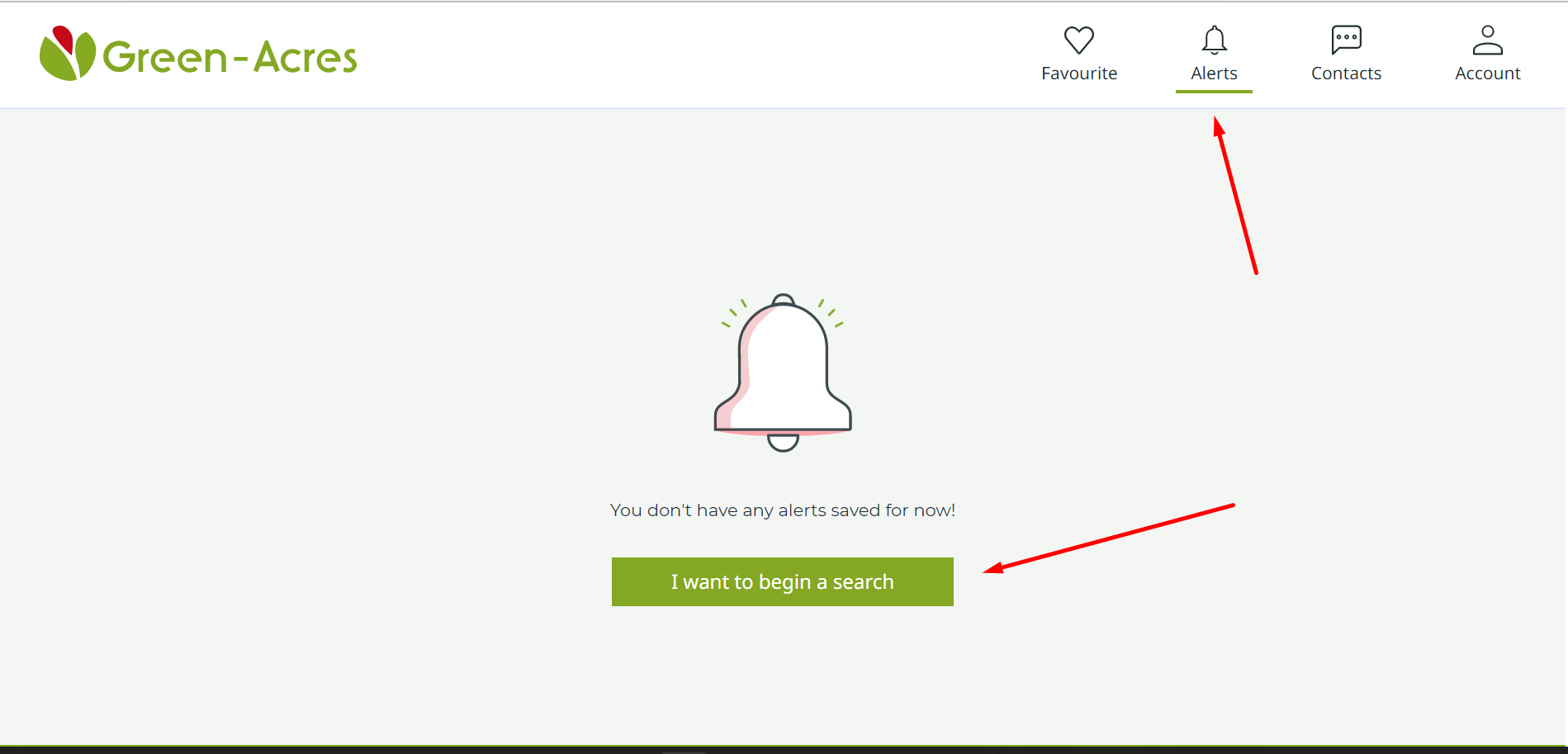
You can also access the alerts from one of the alert emails you receive.
A link appears in each email to remove your alert. However, some messaging services can cut the link and thus prevent it from working properly. Make sure the link is complete.
A link appears in each email to remove your alert. However, some messaging services can cut the link and thus prevent it from working properly. Make sure the link is complete.
